Connecting Two FD.io VPP Instances
memif is a very high performance, direct memory interface type which can be used between FD.io VPP instances. It uses a file socket for a control channel to set up shared memory.
Skills to be Learned
You will learn the following new skill in this exercise:
Create a memif interface between two FD.io VPP instances
You should be able to perform this exercise with the following skills learned in previous exercises:
Run a second FD.io VPP instance
Add an ip address to a FD.io VPP interface
Ping from FD.io VPP
Topology
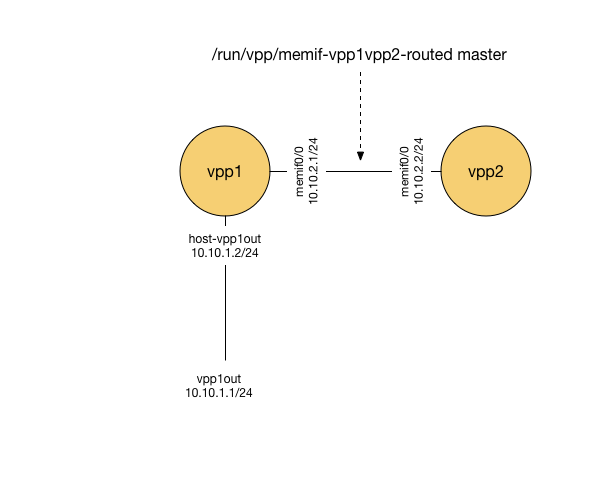
Connect two FD.io VPP topology
Initial state
The initial state here is presumed to be the final state from the exercise Create an Interface
Running a second FD.io VPP instances
You should already have a FD.io VPP instance running named: vpp1.
Run a second FD.io VPP instance named: vpp2.
$ sudo /usr/bin/vpp -c startup2.conf
....
$ sudo vppctl -s /run/vpp/cli-vpp2.sock
_______ _ _ _____ ___
__/ __/ _ \ (_)__ | | / / _ \/ _ \
_/ _// // / / / _ \ | |/ / ___/ ___/
/_/ /____(_)_/\___/ |___/_/ /_/
vpp# show version
vpp v18.07-release built by root on c469eba2a593 at Mon Jul 30 23:27:03 UTC 2018
vpp# quit
Create memif interface on vpp1
Create a memif interface on vpp1. To connect to the instance vpp1 use the socket /run/vpp/cli-vpp1.sock
$ sudo vppctl -s /run/vpp/cli-vpp1.sock
vpp# create interface memif id 0 master
This will create an interface on vpp1 memif0/0 using /run/vpp/memif as its socket file. The role of vpp1 for this memif interface is 'master'.
With what you have learned:
Set the memif0/0 state to up.
Assign IP address 10.10.2.1/24 to memif0/0
Examine memif0/0 via show commands
Create memif interface on vpp2
We want vpp2 to pick up the 'slave' role using the same run/vpp/memif-vpp1vpp2 socket file
vpp# create interface memif id 0 slave
This will create an interface on vpp2 memif0/0 using /run/vpp/memif as its socket file. The role of vpp2 for this memif interface is 'slave'.
Use your previously used skills to:
Set the memif0/0 state to up.
Assign IP address 10.10.2.2/24 to memif0/0
Examine memif0/0 via show commands
Ping from vpp1 to vpp2
Ping 10.10.2.2 from vpp1
$ ping 10.10.2.2
Ping 10.10.2.1 from vpp2
$ ping 10.10.2.1