Routing
Skills to be Learned
In this exercise you will learn these new skills:
Add route to Linux Host routing table
Add route to FD.io VPP routing table
And revisit the old ones:
Examine FD.io VPP routing table
Enable trace on vpp1 and vpp2
ping from host to FD.io VPP
Examine and clear trace on vpp1 and vpp2
ping from FD.io VPP to host
Examine and clear trace on vpp1 and vpp2
VPP command learned in this exercise
Topology
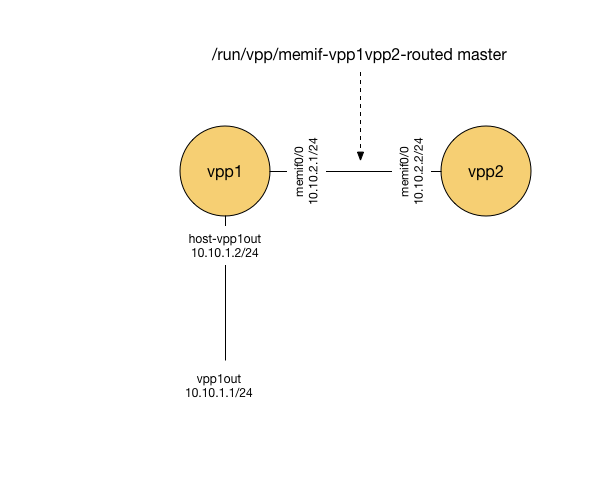
Connect two FD.io VPP topology
Initial State
The initial state here is presumed to be the final state from the exercise Connecting two FD.io VPP instances
Setup host route
$ sudo ip route add 10.10.2.0/24 via 10.10.1.2
$ ip route
default via 10.0.2.2 dev enp0s3
10.0.2.0/24 dev enp0s3 proto kernel scope link src 10.0.2.15
10.10.1.0/24 dev vpp1host proto kernel scope link src 10.10.1.1
10.10.2.0/24 via 10.10.1.2 dev vpp1host
Setup return route on vpp2
$ sudo vppctl -s /run/vpp/cli-vpp2.sock
vpp# ip route add 10.10.1.0/24 via 10.10.2.1
Ping from host through vpp1 to vpp2
The connection from vpp1 to vpp2 uses the memif driver, the connection to the host uses the af-packet driver. To trace packets from the host we use af-packet-input from vpp1 to vpp2 we use memif-input.
Setup a trace on vpp1 and vpp2
Ping 10.10.2.2 from the host
Examine the trace on vpp1 and vpp2
Clear the trace on vpp1 and vpp2